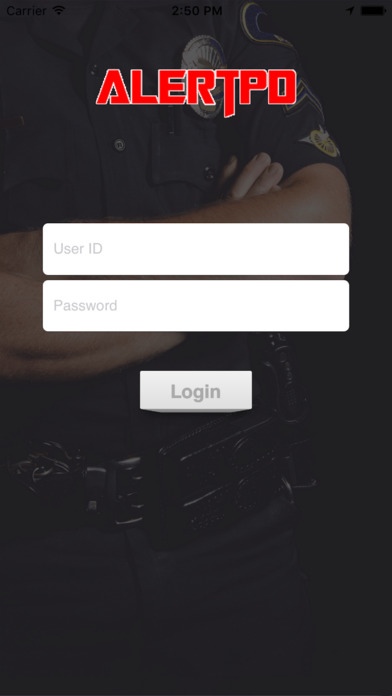AlertPD Police 1.2
Continue to app
Free Version
Publisher Description
Alert PD is a simple, mobile security application that converts your iPhone into your very personal protection system. Alert PD instantly connects you to law enforcement personnel during an emergency so you receive timely help. It can protect you in a number of situations such as medical emergencies, accidents or robbery etc. AlertPD allows a police officer to locate civilians who are using the country s traditional 3 digit emergency line (911 for USA for example). In other word, when a citizen calls the 3 digit standard emergency line through the AlertPD app, the call will directly go to the dispatcher center but at the same time it will generate an emergency notification to the nearest police officer with information regarding the location of the caller. When the officer responds to the notification, the caller s location will show up on the officer s device. Meanwhile the call will ring at the dispatcher/ police department center in order to be answered for a report. This option is provided to assist or rescue civilians in the case of a phone dying or a lost connection while they are reporting an incident.
Requires iOS 8.0 or later. Compatible with iPhone, iPad, and iPod touch.
About AlertPD Police
AlertPD Police is a free app for iOS published in the Food & Drink list of apps, part of Home & Hobby.
The company that develops AlertPD Police is VGNtech LLC. The latest version released by its developer is 1.2.
To install AlertPD Police on your iOS device, just click the green Continue To App button above to start the installation process. The app is listed on our website since 2015-11-23 and was downloaded 9 times. We have already checked if the download link is safe, however for your own protection we recommend that you scan the downloaded app with your antivirus. Your antivirus may detect the AlertPD Police as malware if the download link is broken.
How to install AlertPD Police on your iOS device:
- Click on the Continue To App button on our website. This will redirect you to the App Store.
- Once the AlertPD Police is shown in the iTunes listing of your iOS device, you can start its download and installation. Tap on the GET button to the right of the app to start downloading it.
- If you are not logged-in the iOS appstore app, you'll be prompted for your your Apple ID and/or password.
- After AlertPD Police is downloaded, you'll see an INSTALL button to the right. Tap on it to start the actual installation of the iOS app.
- Once installation is finished you can tap on the OPEN button to start it. Its icon will also be added to your device home screen.